How to render fonts in Windows 8 like in XP?
You're one of the very rare guys who dislike font smoothing. I cannot live with those ugly, eye hurting XP-style rendering type. But if you really want to change rendering mode, try this.
Mactype is another good option. It's an open source replacement (among others, but right now it's the most updated) for Windows font renderer based on FreeType. You can try different rendering mode, or even disable anti-aliasing completely
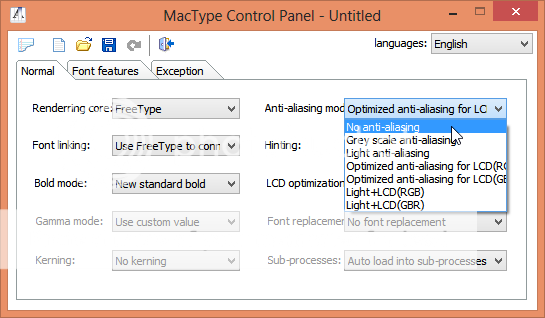
I'm really happy that someone else (and a person that works and read a lot of pages and texts on his computer) is tired of this new font smoothing introduced with windows 7 to replace the standard (and well-working for my eyes) font smoothing of windows Xp. I tried the "universal theme patcher" that you can find on Softonic, that will enable you to patch files in order to install themes like LUNA by Satukoro, available on deviantart. You can also play with advanced options in System folder of the control panel, where you can find the visual effects and then disable font smoothing.
Let me know if it works and if you find other ways.
P.s. I laughed a lot when I saw your animated picture, because it is exactly what I think!!!
While other answers have covered how to disable ClearType system wide (something the questioner seemed to already know), they have not covered how to enable it only in Firefox. Luckily, Firefox has its own settings for font anti-aliasing. The easiest way to tweak them is to download the extension Anti-Aliasing Tuner
MacType is great for other programs that don't have such features; however, since it forces old style GDI font rendering, the font rendering will be slower than the new style DirectWrite font rendering. If you notice the slowdown, you may wish to use its whitelist feature to only use it on programs that need it.