How to create a single shared framework between iOS and OS X
I am attempting to create a framework to hold the common entity classes for an app that runs on iOS and OS X. Currently I am just including the files in each target but that requires changing the data model so it get the class from the current target (since in Swift you have to specify the module that has the class in the model file). This of course means I forget at times and things don't work.
The obvious solution is to create a shared framework that holds the entity classes so that the data model always points to the same place.
The problem is there doesn't seem to be any way to create a framework that builds on both platforms.
Has anyone found a way to create a single framework, or library, that works on both platforms?
If you wish to create a single dynamic framework binary, here are the steps you can follow (as outlined in http://colemancda.github.io/2015/02/11/universal-ios-osx-framework):
1. Change the project's valid architectures and supported platforms.
This should change your framework's and test unit's valid architectures and supported platforms as well. If not, then manually change them to inherit from the project's build settings.
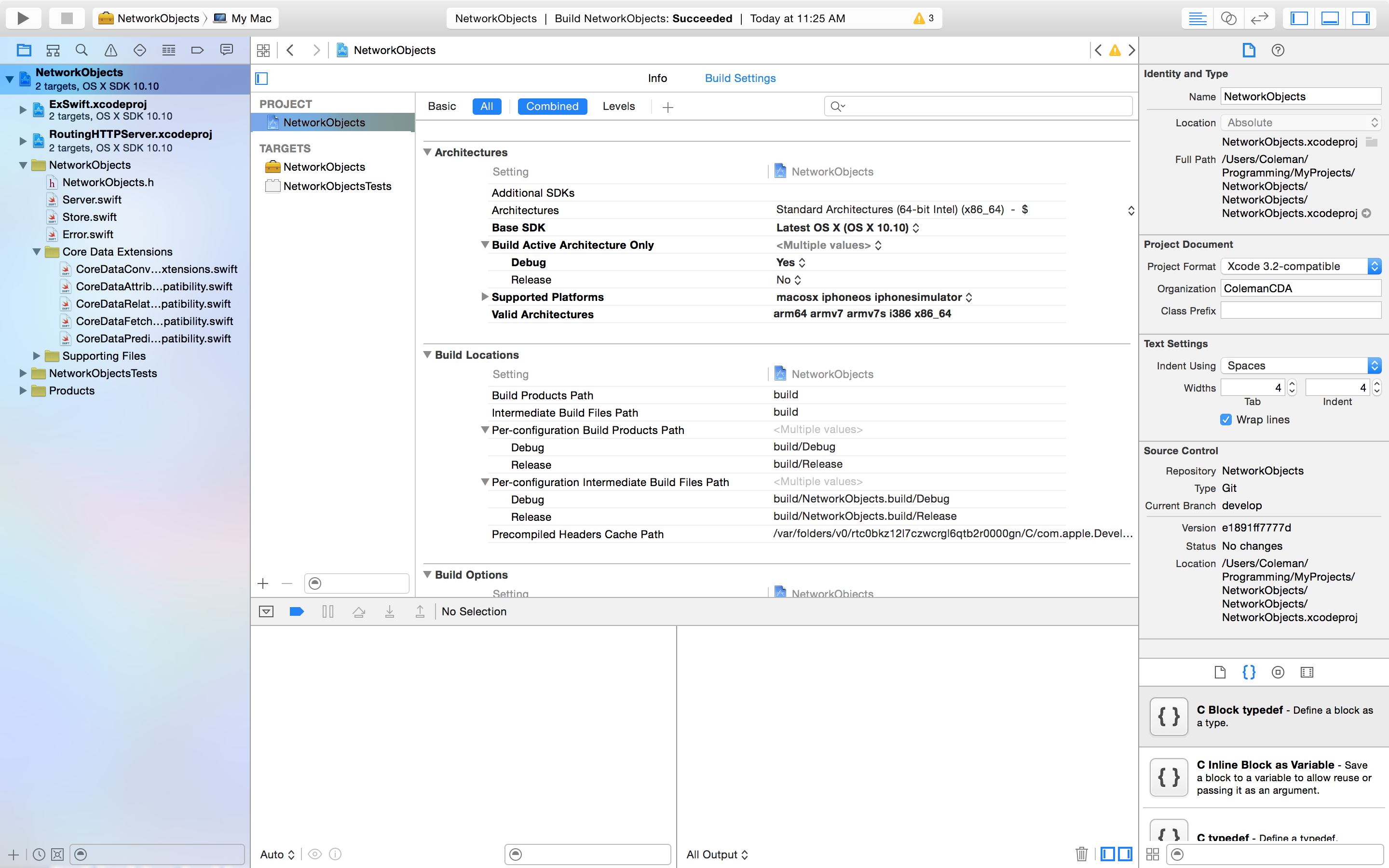
-
Base SDK: I recommend OS X, but it will work with iOS too. Note that with with iOS as the base SDK, "My Mac" target is separated into 3 different targets.
-
Supported Platforms:
macosx iphoneos iphonesimulator -
Valid Architectures:
arm64 armv7 armv7s i386 x86_64
2. Change the search paths for the Unit Test bundle
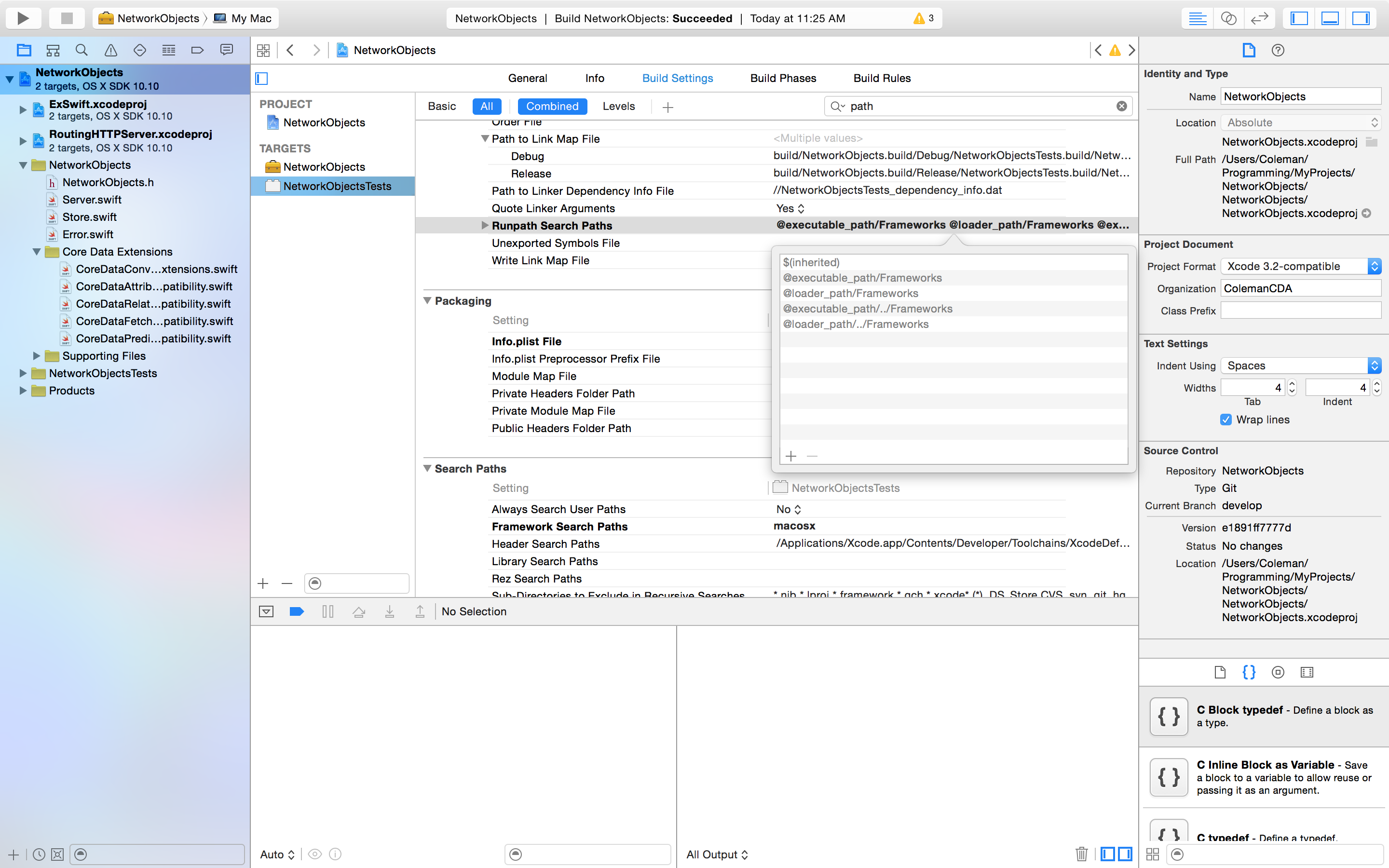
-
Runpath Search Paths:
$(inherited) @executable_path/Frameworks @loader_path/Frameworks @executable_path/../Frameworks @loader_path/../Frameworks -
Framework Search Paths:
$(SDKROOT) $(inherited)
Its a better solution than having two separate targets.
It turns out the answer is super simple but not very obvious, at least not until after I posted this question and worked on something else.
All that needs to be done is to make a framework target for each platform but then set the product names to be the same. As this is also the module name in Swift you can then set the class field in the Core Data model to one value and have it work on both platforms.
The setup I'm using is to include the model files in both frameworks but to include the model itself directly into each app target.
You should also be able to set both apps to have the same product name and have everything work but I didn't test it and the frameworks allow you to have MyApp and MyAppMobile if you want.