Unwanted Chinese language got set in system settings [duplicate]
Solution 1:
I noticed in files /etc/environment, $HOME/.profile following lines were present:
export LANGUAGE="zh_CN:en"
export LC_MESSAGES="zh_CN.UTF-8"
export LC_CTYPE="zh_CN.UTF-8"
export LC_COLLATE="zh_CN.UTF-8"
and in /etc/default/locale only US English line was present as you can see this snapshot:
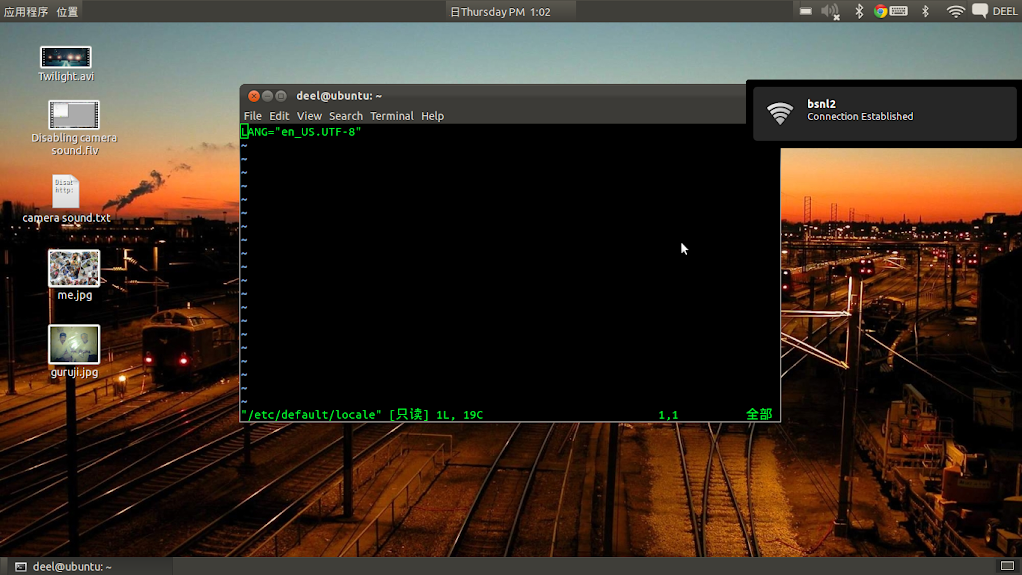
I went to those files and deleted these extra lines of Chinese Language now I am able to resolve this problem and things are back on track.
However specially want to mention that gnome-language-selector did not help at all.
Sharing this for future archives hope this solution will help some one in future.
Solution 2:
edit your file
/etc/default/locale
in there change all settings to
en_US.UTF-8