How to exclude files (not folders) from dropbox sync?
Solution 1:
To exclude FILES, not folders, from Dropbox, there is a trick you can do:
Move the file somewhere else
Create a folder with the same name in place of the file
Go to Dropbox selective sync options and ignore the folder, this will also delete it
Move the file back in place
Example
Enjoy your ignored file!
Solution 2:
On Linux, you can use the dropbox command line tool that comes with Dropbox:
$ dropbox filestatus
PV_2013.aux: up to date
PV_2013.log: up to date
PV_2013.pdf: up to date
PV_2013.tex: up to date
$ dropbox exclude add *.log *.aux
Excluded:
../ag_2013/pv_2013.aux
../ag_2013/pv_2013.log
$ dropbox filestatus
PV_2013.pdf: up to date
PV_2013.tex: up to date