How to get autocomplete in jupyter notebook without using tab?
Solution 1:
There is an extension called Hinterland for jupyter, which automatically displays the drop down menu when typing. There are also some other useful extensions.
In order to install extensions, you can follow the guide on this github repo. To easily activate extensions, you may want to use the extensions configurator.
Solution 2:
The auto-completion with Jupyter Notebook is so weak, even with hinterland extension. Thanks for the idea of deep-learning-based code auto-completion. I developed a Jupyter Notebook Extension based on TabNine which provides code auto-completion based on Deep Learning. Here's the Github link of my work: jupyter-tabnine.
It's available on pypi index now. Simply issue following commands, then enjoy it:)
pip3 install jupyter-tabnine
jupyter nbextension install --py jupyter_tabnine
jupyter nbextension enable --py jupyter_tabnine
jupyter serverextension enable --py jupyter_tabnine
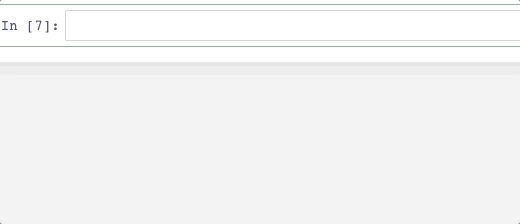
Solution 3:
I would suggest hinterland extension.
In other answers I couldn't find the method for how to install it from pip, so this is how you install it.
First, install jupyter contrib nbextensions by running
pip install jupyter_contrib_nbextensions
Next install js and css file for jupyter by running
jupyter contrib nbextension install --user
and at the end run,
jupyter nbextension enable hinterland/hinterland
The output of last command will be
Enabling notebook extension hinterland/hinterland...
- Validating: OK