How to get rid of the “Do Not Disturb” Menu Bar icon?
Uncheck the Show in Menu Bar option located in System Preferences > Dock & Menu Bar > Do Not Disturb
 Note that you can also show the icon only when Do Not Disturb is active by checking the option and select when active option.
Note that you can also show the icon only when Do Not Disturb is active by checking the option and select when active option.
@tama's answer is correct, but as a quicker way you can also hold the ⌘ Command key and drag the icon out of the menubar to remove it.
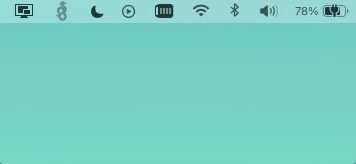
This trick works with a number of the macOS system icons in the menubar.