iPad Keyboard shortcut to show keyboard shortcuts
While in Safari, I accidentally hit some unknown keys on an external keyboard connected to my iPad, and it popped up a panel with all the available keyboard shortcuts, that looked like this:
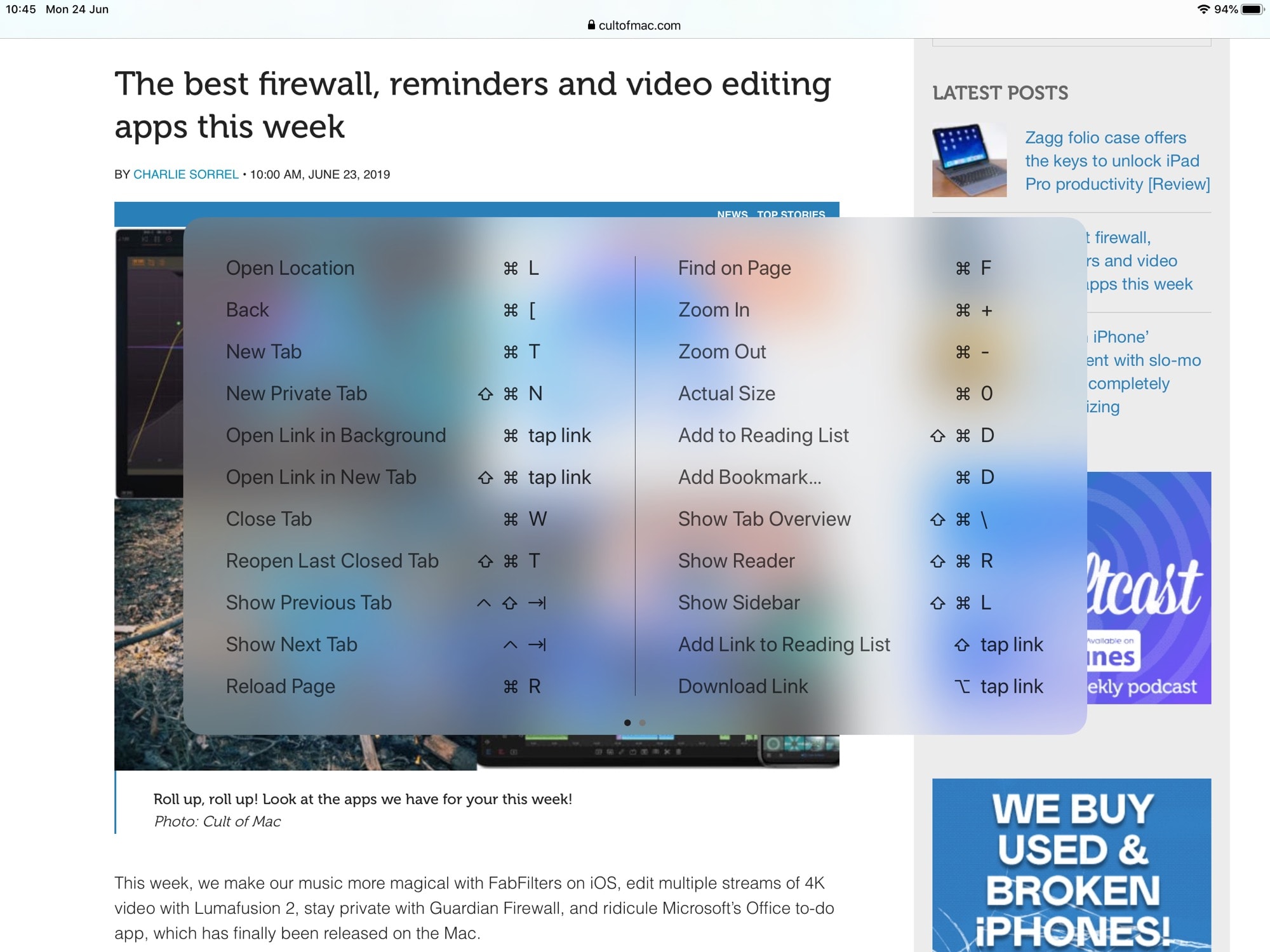
This is super-handy, but I have no idea what I pressed to get it in the first place.
How do I get it back?
According to this apple doc, to see a list of shortcuts you can use with an app, press and hold the Command ⌘ key when you're using the app or on the Home screen.