How to delete app Build in New iTunes Connect Site?
Solution 1:
You can't delete old uploaded build: you have to upload new build with a new build version (== Bundle version in plist).
For example, if your current build version is 1.3, archive & upload a new build with an incremented build version like 1.3.1:
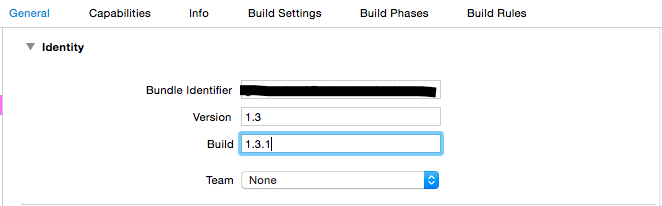
Solution 2:
You cannot delete a Build from Itunes Connect. Your project info file contains two attributes for referencing the Build version of your app, i.e., Bundle version and Bundle versions string, short. Usually both attributes have the same value (1.0.3) but you can upload to the Itunes Connect multiple Builds for the same version of the app just changing the second value.
So, you create a new version of the app in Itunes Connect (version 1.0.3) and set in your NewProject-Info.plist:
- Bundle version: 1.0.3.
- Bundle versions string, short: 1.0.4.
Archive and upload.
Once Itunes Connect processes the new Build, it will appear in the Pre-Releases section and you will be able to select it for the 1.0.3 version and send it for review.