After Sleep or Hibernate — how can my Windows 10 Home laptop awake, and resume, directly at desktop?
My Windows 10 Home (Version 10.0.19043) laptop has NO password. Do not ask me to add password to this backup laptop. After I Sleep or Hibernate my desktop, when ever I turn it back, I see this screen. Then I must simply click "Sign in", before the laptop proceeds to my Desktop. But how can I remove this aimless "Sign In" screen? How can I command laptop to ALWAYS wake up right at Desktop?
Undoubtedly, forcing me to click "Sign in" on this screen is foolish and pointless! Why bother "Sign in" when I got no password? Why not just proceed directly to Desktop!!??!?
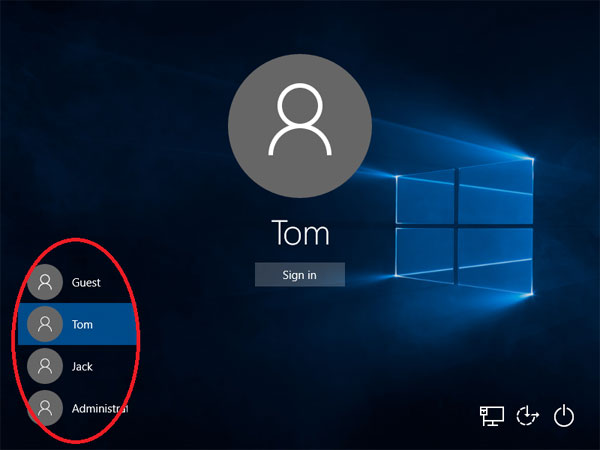
But how can I remove this aimless "Sign In" screen?
Start, Settings, Accounts, Sign in Options:
Set Require Sign in to Never.
Also uncheck the setting below this "Allow Windows to Lock your device ..... "
Restart the computer after you change this selection.

.
My advice, however, in 2020 and beyond (yes we are in 2021) is to use a Passwords. More systems of all kinds are enforcing this.