Why set framerate higher than your display's?
I've seen this allowed in many games' graphics options and I noticed how players like to boast that their hardware configuration can draw a certain game at XXX FPS on max settings.
From what I know, your display's frame rate is the limit of how many frames you'll see per second and setting higher framerate in your graphics card settings will either cause "input not supported" message on your monitor/tv or simply nothing will happen.
I've tried unlocking FPS in several games and I haven't noticed any changes, but maybe I'm not looking for the right signs.
Is there any benefit to raising/unlocking upper limit to your games' framerate? Or is it allowed just for benchmarking purposes?
Note: This answer is mostly based on my personal experiences.
Higher framerate is usually useful, because games tend to run on a cycle where input is checked once per frame. The more input checks you can get per second, the less input delay there will be, and input delay is something that keeps coming up, especially in competitive games.
But keep in mind that some games use a frame-based timescale, which means that the speed at which events and animations play out depends on your framerate. Sometimes a higher framerate starts breaking the game engine and causing weird issues (like in GTA: San Andreas: swimming and vehicle handling break - or Dark Souls, where you might fall through the ground when using a ladder - or Need for Speed: Rivals where the whole game speeds up).
Also capping the framerate with vsync can cause stutters as the highest stable framerate changes (for 60Hz display, when the framerate drops below 60, the game will change the cap to 30). This is the main reason I go for uncapped framerate in games like Skyrim where the framerate can be anywhere between 40 and 100 depending on location and direction of the camera.
Uncapping your framerate is a common way to minimize input lag. Even though your monitor's refresh rate may be constrained to 60Hz, for instance, frames can actually be delivered more frequently than 60 FPS when uncapped. This may sound counterintuitive at first, but it becomes clear once you understand the difference between a monitor's refresh rate and a game's framerate.
Every time a frame is generated by a GPU, this frame will be placed in a buffer that the display can then scan in and display on your screen. This scanout process reads in and displays the frame one pixel at a time, from left to right, then top to bottom. It happens very quickly, typically over the course of 16.6ms on a 60Hz display. In the absence of V-SYNC, it is possible that the next frame generated by the GPU will be swapped into this buffer while the display is still mid-scanout. This allows multiple frames to be displayed in a single screen refresh, which causes screen tearing, as seen in the bottom left of the diagram.
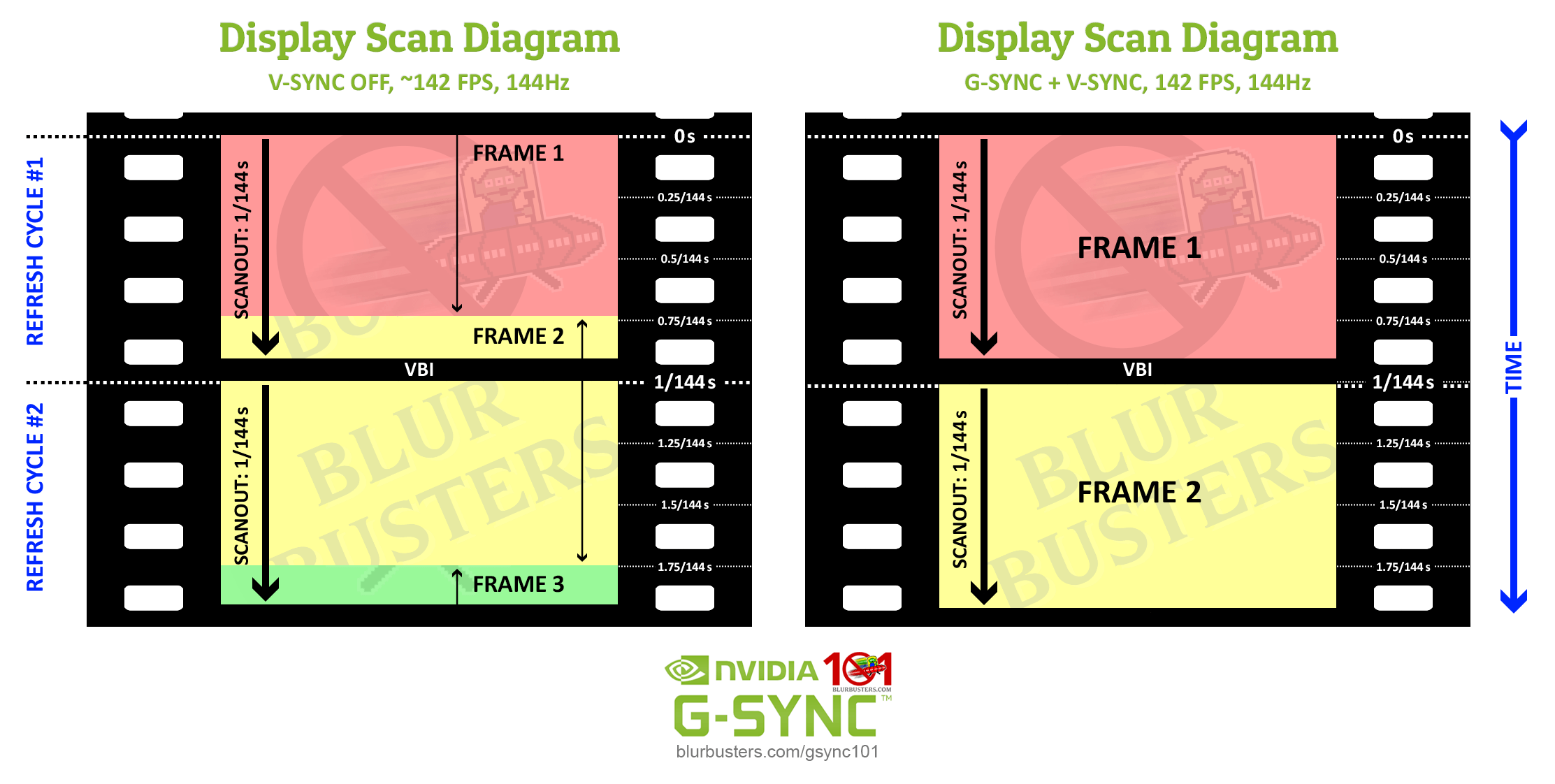
While seeing partial frames as soon as they're swapped into the buffer is a natural advantage of V-SYNC off, reducing input delay, the interesting part happens when your framerate exceeds your display's refresh rate. In this case, it is actually possible that several frames are included in each scanout.
In this extreme example below, the display refreshes at 144Hz, but because frames are generated at 1,000FPS, we are actually getting many frames in a single scanout. This essentially "defeats" your monitor's scanout, allowing us to display more than 60 FPS on a 60Hz display, albeit only in partial slices.
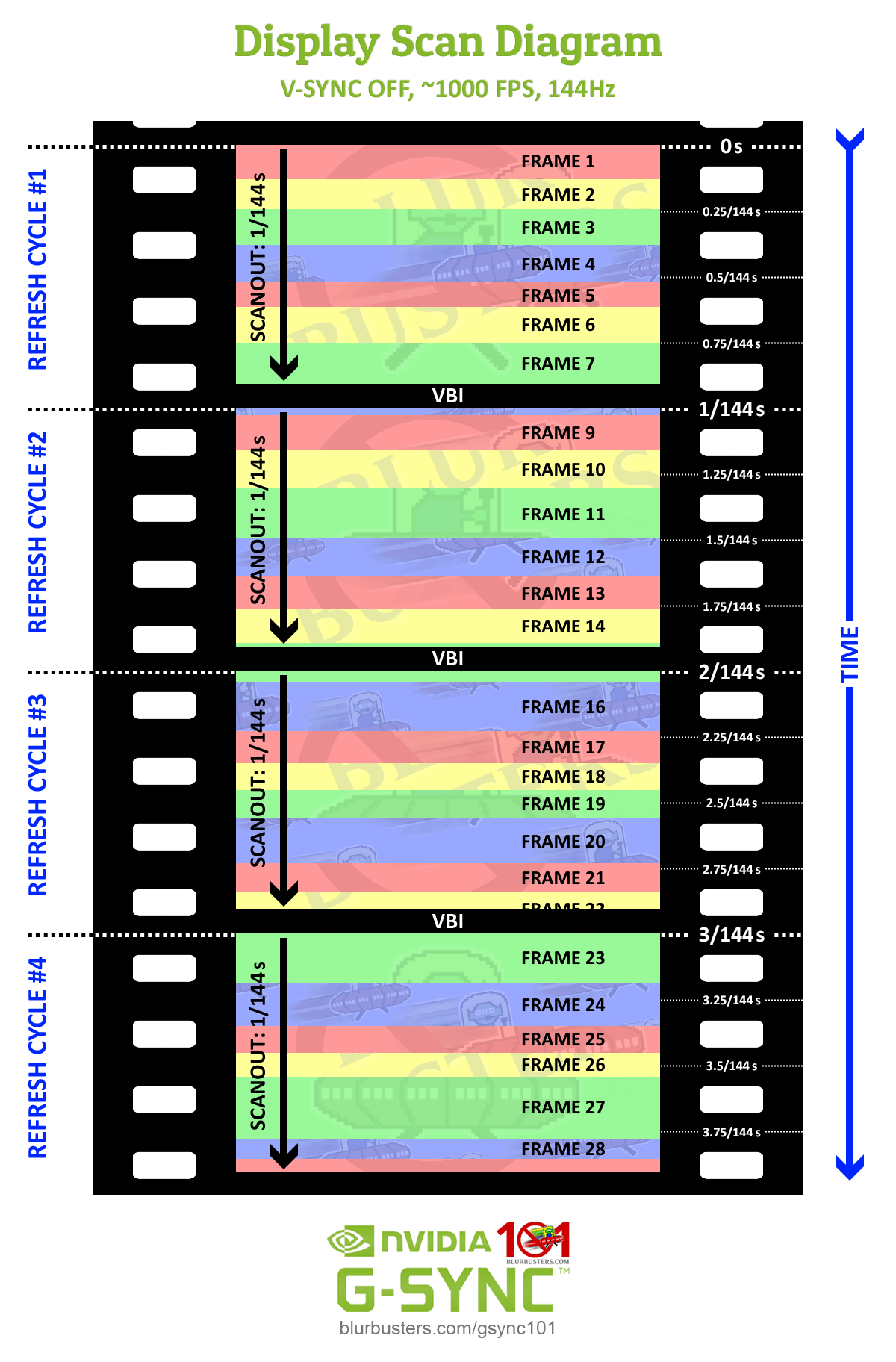
Since we are seeing frames as early as the display will possibly allow, increasing the framerate here will actually improve responsiveness beyond what you would see with V-SYNC off at lower framerates. How much you will notice this varies from person to person, and you need to deal with severe screen tearing to get this benefit. Thus, you need to decide for yourself if this enhancement is worth the tradeoffs, perhaps even on a per-game basis. For example, this technique is common practice in fast-paced and highly competitive games, such as CS: GO, where responsiveness is paramount over visual quality, but it wouldn't offer an appreciable difference in slower, turn-based games.
This information comes from a Blur Busters article describing G-SYNC, but it also includes some really informative sections on V-SYNC, frame limiters, etc. I encourage you to read more for yourself here: http://blurbusters.com/gsync101