Can I rely on PHP php.ini precision workaround for floating point issue
I've found some workaround for floating point problem in PHP:
php.ini setting precision = 14
342349.23 - 341765.07 = 584.15999999992 // floating point problem
php.ini setting, let's say precision = 8
342349.23 - 341765.07 = 584.16 // voila!
Demo: http://codepad.org/r7o086sS
How bad is that?
1. Can I rely on this solution if I need just precise 2 digits calculations (money)?
2. If not can you provide me a clear example when this solutions fails?
Edit: 3. Which php.ini.precision value suits best two digits, money calculations
- Please mind I can't use integer calculations (float*100 = cents), it's far too late for that.
- I am not going to work on numbers higher than 10^6
- I don't need to compare numbers
UPDATE
@Baba answer is good, but he used precision=20, precision=6 in his tests... So still i am not sure is it gonna work or not.
Please consider following:
Let's say precision = 8 and only thing I do is addition + and subtraction -
A + B = C
A - B = C
Question 1: Is precision workaround gonna fail for numbers between 0..999999.99, where A and B is a number with decimal places? If so please provide me an example.
Simple test would do the job:
// if it fails what if I use 9,10,11 ???
// **how to find when it fails??? **
ini_set('precision', 8);
for($a=0;$a<999999.99;$a+=0.01) {
for($b=0;$b<999999.99;$b+=0.01) {
// mind I don't need to test comparision (round($a-$b,2) == ($a-$b))
echo ($a + $b).','.($a - $b)." vs ";
echo round($a + $b, 2).','.round($a - $b, 2)."\n";
}
}
but obviously 99999999 * 2 is too big job so I can't run this test
Question 2: How to estimate/calculate when precision workaround fails? Without such crazy tests? Is there any mathematicial*, straight answer for it? How to calculate is gonna to fail or not?
*i don't need to know floating point calculations works, but when workaround fails if you know precision, and range of A and B
Please mind I really know cents and bcmath are best solution. But still I am not sure is workaround gonna fails or not for substraction and addition
Solution 1:
Introduction
Floating-point arithmetic is considered an esoteric subject by many people. This is rather surprising because floating-point is ubiquitous in computer systems. Most fractional numbers don't have an exact representation as a binary fraction, so there is some rounding going on. A good start is What Every Computer Scientist Should Know About Floating-Point Arithmetic
Questions
Question 1
Can I rely on this solution if I need just precise 2 digits calculations (money)?
Answer 1
If you need need precise 2 digits then the answer is NO you can not use the php precision settings to ascertain a 2 digit decimal all the time even if you are not going to work on numbers higher than 10^6.
During calculations there is possibility that the precision length can be increased if the length is less than 8
Question 2
If not can you provide me a clear example when this solutions fails?
Answer 2
ini_set('precision', 8); // your precision
$a = 5.88 ; // cost of 1kg
$q = 2.49 ;// User buys 2.49 kg
$b = $a * 0.01 ; // 10% Discount only on first kg ;
echo ($a * $q) - $b;
Output
14.5824 <---- not precise 2 digits calculations even if precision is 8
Question 3
Which php.ini.precision value suits best two digits, money calculations?
Answer 3
Precision and Money calculation are 2 different things ... it's not a good idea to use PHP precision for as a base for your financial calculations or floating point length
Simple Test
Lest Run some example together using bcmath , number_format and simple minus
Base
$a = 342349.23;
$b = 341765.07;
Example A
ini_set('precision', 20); // set to 20
echo $a - $b, PHP_EOL;
echo floatval(round($a - $b, 2)), PHP_EOL;
echo number_format($a - $b, 2), PHP_EOL;
echo bcsub($a, $b, 2), PHP_EOL;
Output
584.15999999997438863
584.15999999999996817 <----- Round having a party
584.16
584.15 <-------- here is 15 because precision value is 20
Example B
ini_set('precision', 14); // change to 14
echo $a - $b, PHP_EOL;
echo floatval(round($a - $b, 2)), PHP_EOL;
echo number_format($a - $b, 2), PHP_EOL;
echo bcsub($a, $b, 2), PHP_EOL;
Output
584.15999999997
584.16
584.16
584.16 <-------- at 14 it changed to 16
Example C
ini_set('precision', 6); // change to 6
echo $a - $b, PHP_EOL;
echo floatval(round($a - $b, 2)), PHP_EOL;
echo number_format($a - $b, 2), PHP_EOL;
echo bcsub($a, $b, 2), PHP_EOL;
Output
584.16
584.16
584.16
584.00 <--- at 6 it changed to 00
Example D
ini_set('precision', 3); // change to 3
echo $a - $b, PHP_EOL;
echo floatval(round($a - $b, 2)), PHP_EOL;
echo number_format($a - $b, 2), PHP_EOL;
echo bcsub($a, $b, 2), PHP_EOL;
Output
584
584
584.16 <-------------------------------- They only consistent value
0.00 <--- at 3 .. everything is gone
Conclusion
Forget about floating point and just calculate in cents then later divided by 100 if that is too late just simply use number_format it looks consistent to me .
Update
Question 1: Is precision workaround gonna fail for numbers between 0..999999.99, where A and B is a number with decimal places? If so please provide me an example
Form 0 to 999999.99 at increment of of 0.01 is about 99,999,999 the combination possibility of your loop is 9,999,999,800,000,000 I really don't think anyone would want to run such test for you.
Since floating point are binary numbers with finite precision trying to set precision would have limited effect to ensure accuracy Here is a simple test :
ini_set('precision', 8);
$a = 0.19;
$b = 0.16;
$c = 0.01;
$d = 0.01;
$e = 0.01;
$f = 0.01;
$g = 0.01;
$h = $a + $b + $c + $d + $e + $f + $g;
echo "Total: " , $h , PHP_EOL;
$i = $h-$a;
$i = $i-$b;
$i = $i-$c;
$i = $i-$d;
$i = $i-$e;
$i = $i-$f;
$i = $i-$g;
echo $i , PHP_EOL;
Output
Total: 0.4
1.0408341E-17 <--- am sure you would expect 0.00 here ;
Try
echo round($i,2) , PHP_EOL;
echo number_format($i,2) , PHP_EOL;
Output
0
0.00 <------ still confirms number_format is most accurate to maintain 2 digit
Question 2: How to estimate/calculate when precision workaround fails? Without such crazy tests? Is there any mathematical*, straight answer for it? How to calculate is gonna to fail or not?
The fact sill remains Floating Point have Accuracy Problems but for mathematical solutions you can look at
- Machine precision and backward error analysis
- Minimizing the effect of accuracy problems
i don't need to know floating point calculations works, but when workaround fails if you know precision, and range of A and B
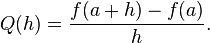
Not sure what that statement means :)
Solution 2:
According to the docs, the precision directive just changes the digits shown when casting numbers to strings:
precision
integer
The number of significant digits displayed in floating point numbers.
So it's basically a very convoluted alternative to number_format() or money_format(), except that it has less formatting options and it can suffer from some other side effects you might not be aware:
<?php
$_POST['amount'] = '1234567.89';
$amount = floatval($_POST['amount']);
var_dump($amount);
ini_set('precision', 5);
$amount = floatval($_POST['amount']);
var_dump($amount);
...
float(1234567.89)
float(1.2346E+6)
Edit:
I insist: this setting does not alter the way PHP makes mathematical calculations with numbers. It's just a magical way to change format options when converting from floating point numbers (not even integers!) to strings. Example:
<?php
ini_set('precision', 2);
$amount = 1000;
$price = 98.76;
$total = $amount*$price;
var_dump($amount, $total);
ini_set('precision', 15);
var_dump($amount, $total);
... prints:
int(1000)
float(9.9E+4)
int(1000)
float(98760)
Which illustrates that:
- Floating point calculations are unaffected, only the display changes
- Integers are unaffected in all cases
Solution 3:
I just quote this interesting site to the problem. (No reputation expected :) but it should being mentioned:
What can I do to avoid this (floating point) problem?
That depends on what kind of calculations you’re doing.
If you really need your results to add up exactly, especially when you work with money:use a special decimal datatype.
If you just don’t want to see all those extra decimal places: simply format your result rounded to a fixed number of decimal places when displaying it.
If you have no decimal datatype available, an alternative is to work with integers, e.g. do money calculations entirely in cents. But this is more work and has some drawbacks.
The site contains also some basic tips for PHP
I would use integers or create a special Decimal type for it.
If you decide to use bcmath: Be careful if you pass that values to SQL queries or other external programs. It can lead to unwanted side effects if they are not aware of the precision. (What is likely)