XFCE equivalent of a Windows feature: Ctrl to show Mouse Pointer
I saw this question, but its answers are solely for GNOME, and the highest voted answer gives the output
No such schema “org.gnome.settings-daemon.peripherals.mouse”
How to highlight the mouse pointer by pressing ctrl or some other button in XFCE?
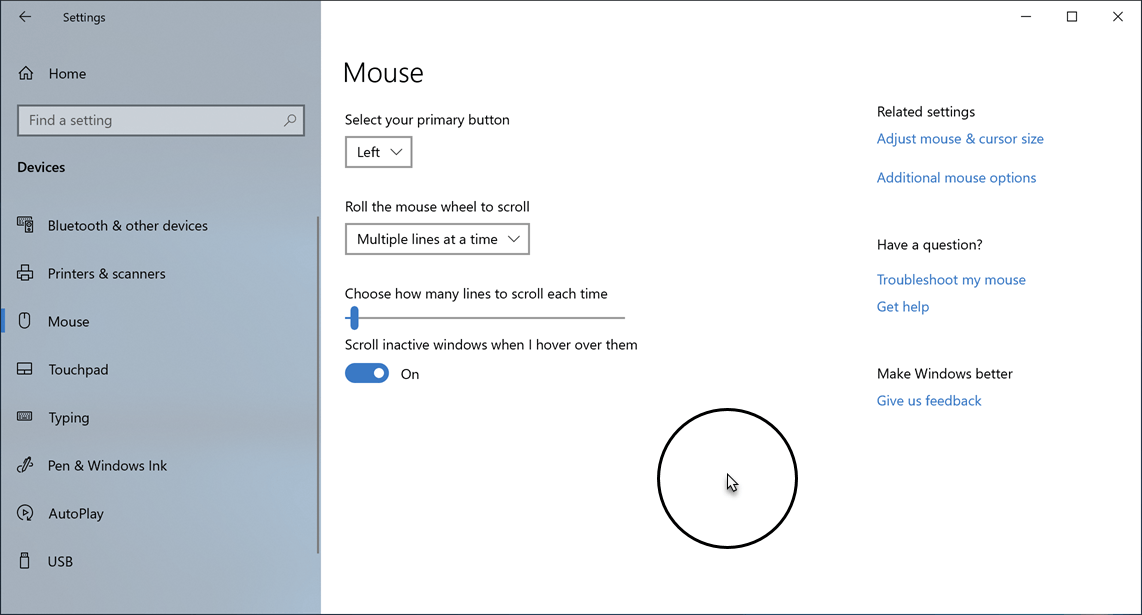 Similar feature in Windows. Source
Similar feature in Windows. Source
Note: I don't want to lose all the shortcuts related to ctrl , as pointed out in this comment.
Solution 1:
XFCE4 on Ubuntu Studio has that feature under "Accessibility" settings:

You then just need to add a shortcut to xfce4-find-cursor in the keyboard shortcuts. You can choose any key you like, including left or right Ctrl. However, it will also activate on any other Ctrl+... combinations then of course.