Switching to an open application via BetterTouchTool (making it active)
Is it possible to switch TO an open application via keyboard shortcut in BetterTouchTool?
Currently I’m using a predefined action “Open Application” instead but it’s not quite the same as I don’t want to switch to the app. if it hasn’t been opened yet.
A free solution: Use BetterTouchTool to trigger an applescript similar to the following, which will activate Safari if it's running, and do nothing if it's not:
if application "Safari" is running then
tell application "Safari" to activate
end if
A not free solution: Tie a BetterTouchTool trigger to a Keyboard Maestro macro, which will give you plenty of control over when the application gets activated. The following example would have the same effect as the above AppleScript:
There are many ways to tie BTT to KM, but the easiest is having BTT trigger the hotkey used by KM (in this case, CTL-OPT-SHIFT-CMD-S).
Obviously, both solutions would work for any application, not just Safari.
Trigger Predefined Action -> Controlling other applications -> Show/Hide Specific Application is the best way to accomplish it that I could find.