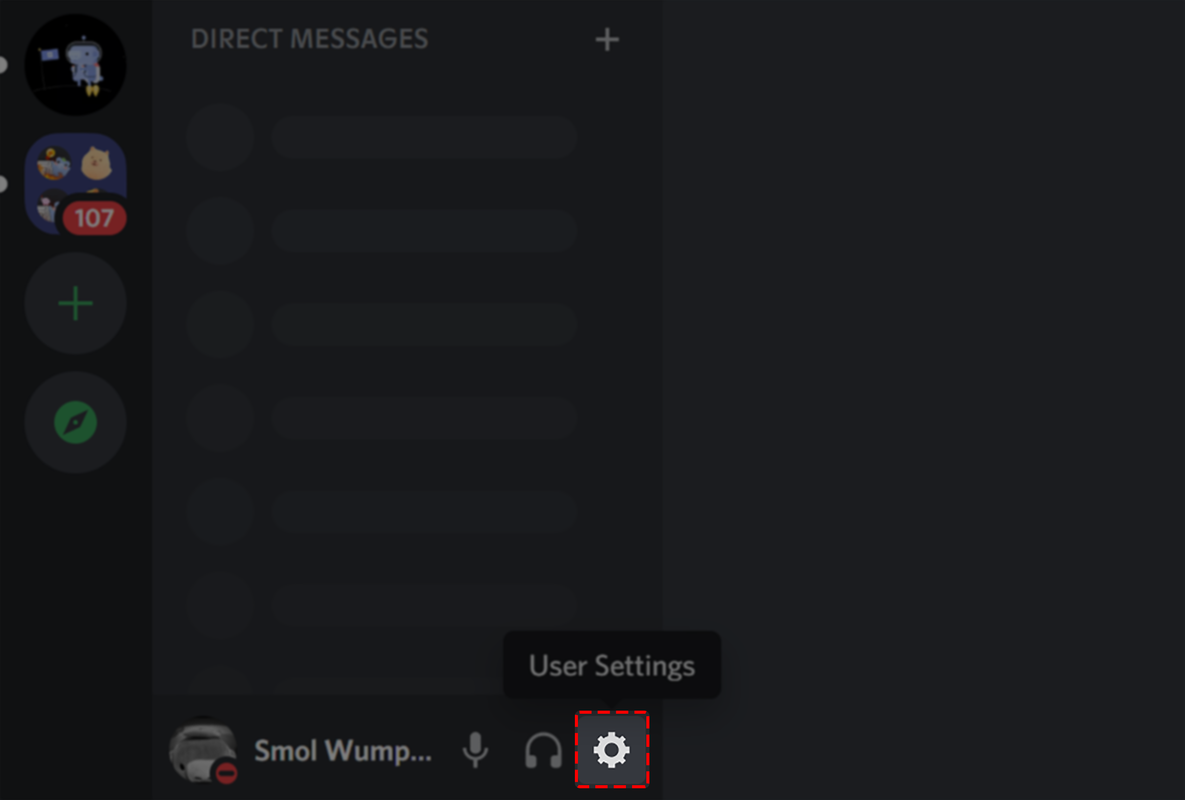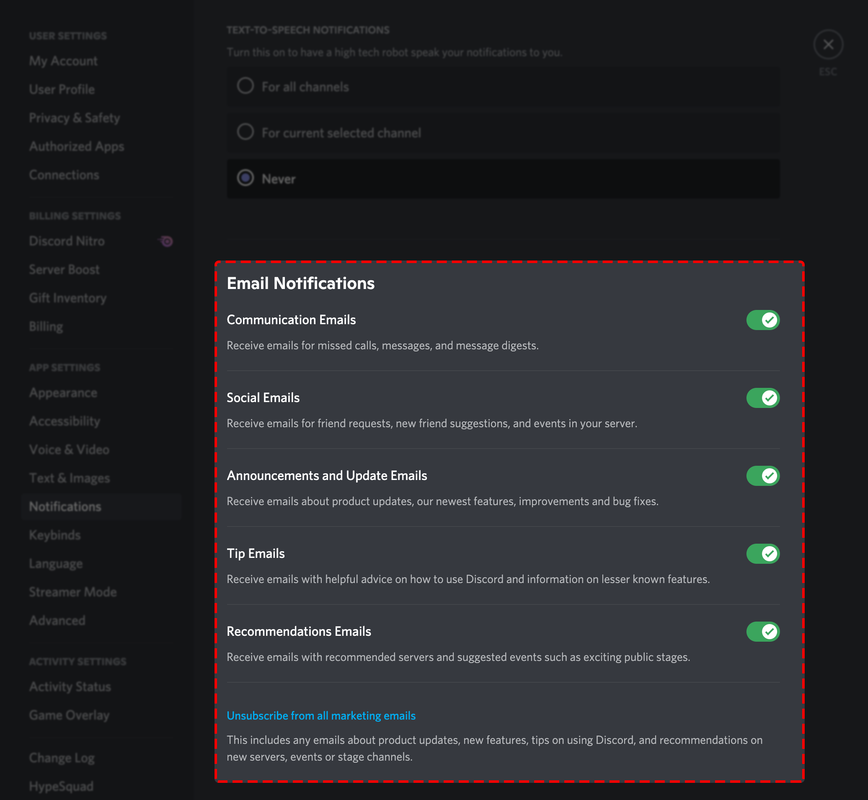How do I enable email notifications from Discord?
Since 2021-09-17, it is now possible to get back email notifications:
https://support.discord.com/hc/en-us/articles/4408820335767-How-can-I-manage-my-email-notifications-settings-
Navigate to your User Settings by pressing the Cog button at the bottom left of the app:
Select ‘Notifications’ on the left menu and then scroll down until you see ‘Email Notifications’. From here, you can see more information about each type of notification and select just the ones you want.
If you would like to unsubscribe from all notifications, you can uncheck each notification type or simply click ‘Unsubscribe from all marketing emails’ at the bottom of the Email Notifications section:
I did further research and discovered that as of this date there is no way to re-enable email notifications if you have opted to disable them previously. It is assumed they are on by default prior to opting out.
Referecne:
https://support.discordapp.com/hc/en-us/community/posts/360030123192-Re-enable-email-notifications
https://www.reddit.com/r/discordapp/comments/5qhu8n/how_do_i_reenable_notification_emails/