Brightness setting not remembered on an Asus X54H
Solution 1:
1) Edit etc/rc.local and add the below line
echo 4 > /sys/class/backlight/acpi_video0/brightness
Where 4 is the 50 % of brightness. 8 is the maximum
2) reboot
If brightness still goes back to max go to step 3
3) In terminal run the following:
sudo -i
mv /etc/init.d/rc.local /root/
update-rc.d rc.local remove
mv /root/rc.local /etc/init.d/
update-rc.d rc.local defaults
If above 3 steps failed to resolve
Then add sleep 10 to rc.local
Example
sleep 10
echo 5 > /sys/class/backlight/acpi_video0/brightness
exit 0
Solution 2:
Same problem here on clean installation.
First set your desired brightness value with your function keys.
Now you're going to identify it on a number scale by typing in a terminal :
cat /sys/class/backlight/acpi_video0/brightness
keep your value in mind and then go edit config file:
sudo gedit /etc/rc.local
and add the following line right before the "exit 0" line
echo x > /sys/class/backlight/acpi_video0/brightness
where x stand for your desired value.
This way:
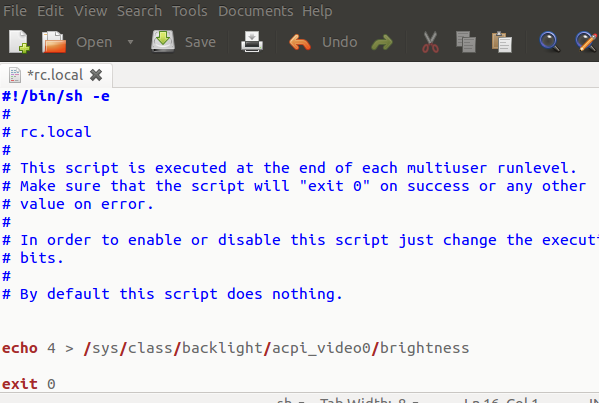 .
.
where 4 is an example of value.
Save the document and exit, now after reboot and ac power plug it will be all fine.