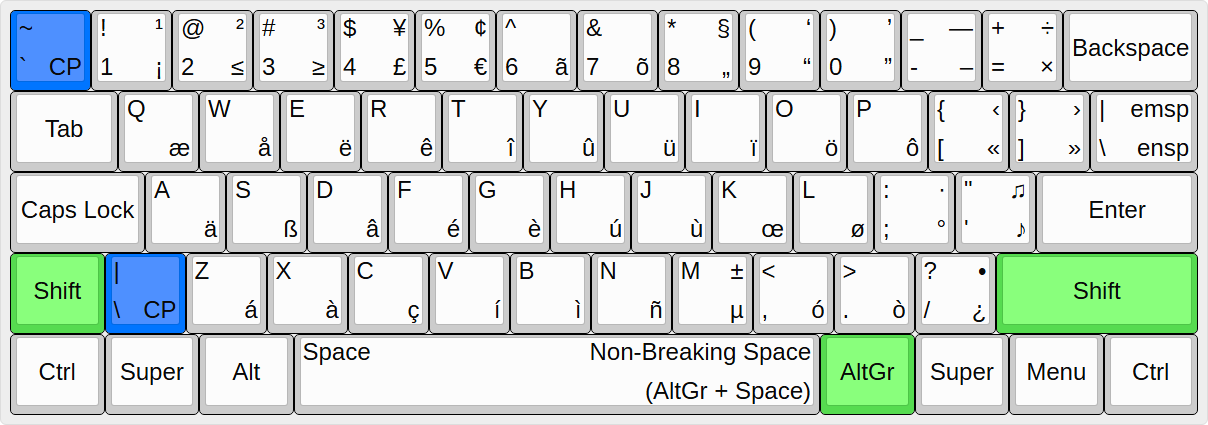`us altgr-intl` layout on Windows 10
Solution 1:
Here you can get what you want under United States International Alternate:
http://keyboards.jargon-file.org/
You can install it either through the executable or you can opt for the KLC source file(s) and install the layout with Microsoft Keyboard Layout Creator.
Solution 2:
Another method is using an AHK script.
When you want to find out more about this method, please also take a look at the UltimateKEYS website and its GitHUB repository.
This is a project which I developed (based on EurKEY) and which attempts to harmonize languages with Latin-based alphabets on US QWERTY, having the dead key combinations, etc. on AltGr and AltGr+Shift.
This is the UltimateKEYS Keyboard Layout: