Samsung Battery Life Extender - limit battery charging to 80% under Ubuntu
Some of you may have used Easy Settings app that's provided by Samsung for Windows OS. Similar Samsung's tool for Linux OS distributions isn't available. I missed Battery Life Extender function the most: I don't want my battery to be unnecessarily fully charged when I don't often use laptop while on battery for long periods of time.
How does one activate / deactivate Battery Life Extender under Ubuntu OS?
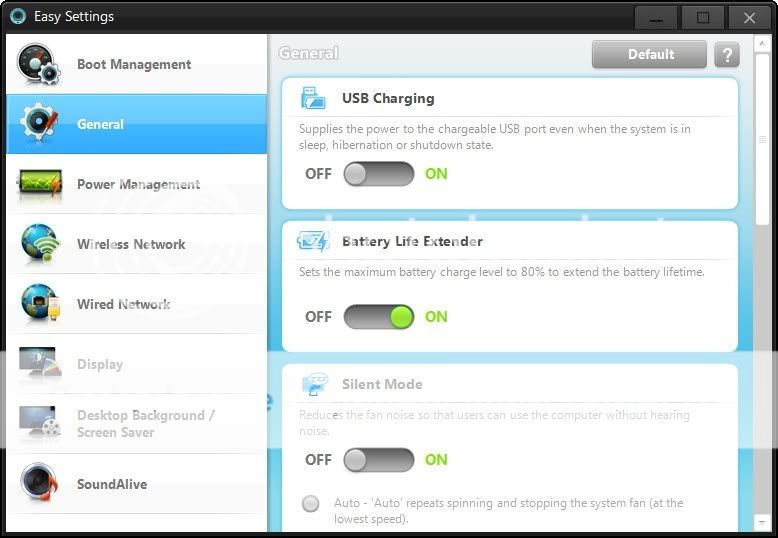
This was tested and validated to work on Ubuntu 12.04 x64 - 14.04 x64 and Linux Mint 16 x64 - 17.3 x64 and Samsung NP300E5Z laptop.
Essentially, we need to change content of /sys/devices/platform/samsung/battery_life_extender file to 1 or 0.
To turn on Battery Life Extender (run command from bash console):
sudo tee /sys/devices/platform/samsung/battery_life_extender <<<1
To turn off Battery Life Extender (run command from bash console):
sudo tee /sys/devices/platform/samsung/battery_life_extender <<<0
You may also use text editor, I used Sublime Text once.
There also seem to exist one or more aliases of above mentioned file, one being: /sys/bus/platform/devices/samsung/battery_life_extender