Android Studio - TextView not showing in design view layout
I am brand new to trying out an android app. I started to follow the online tutorial (https://developer.android.com/training/basics/firstapp/building-ui), but getting a bit frustrated at adding a new TextView, as according to the tutorial, it should show in design view, and let me move it around. It is invisible to me in design view though, and I can only see it by running an emulation. Please can someone let me know if I am doing something wrong? or something the tutorial does not tell you? or is this just a bug?
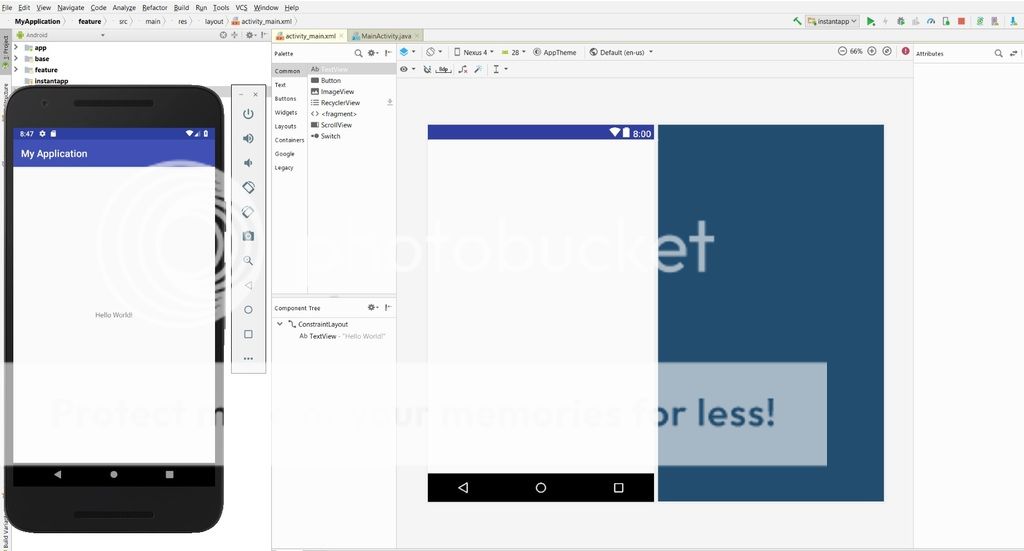
Thank you in advance for any advice you can offer.
There is a bug in latest sdk 28 ,
Change the compileSdkVersion 27
targetSdkVersion 27
and
implementation 'com.android.support:appcompat-v7:27.1.1'
Update:
This is said to fix problem but I did not test it yet
In styles.xml change the parent theme for your app to Base.Theme.AppCompat instead of Theme.AppCompat
I faced this issue too, this is a issue from the latest support.appCompact.
Inside gradle dependencies if your using,
implementation 'com.android.support:appcompat-v7:28.0.0-alpha3'
change to
implementation 'com.android.support:appcompat-v7:28.0.0-alpha1'
This will fix the issue