How do you make text vertical in Word 2010?
Solution 1:
- Enter your Word art as usual
- Then click on the word art box you just made
- Make sure you click on 'Format' on the top of Publisher
- Third option across the top says 'vertical text'
- Click and your text is vertical ;)
Solution 2:
I don't know of a setting for that specifically but you can make a text box, type in the text box and then re-size the box so it is narrow enough to only allow for one letter per line. It will automatically push letters to the next line as the box narrows.
Solution 3:
Excel does have a format option for that, so you can insert an Excel spreadsheet to the Word file instead, by going to Insert tab > Table > Excel Spreadsheet

After that right click the cell that contains the text you want to rotate > Format cells (or press Ctrl+1) then change the text orientation as below

Or you can simply click the Orientation button on Home/Alignment and select Vertical Text
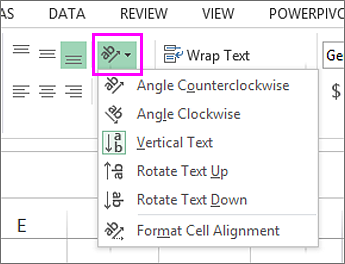
By default there are no borders between cells, so it'll be blank when printing even though you can see them being grey on screen (just like how Excel works by default). But if you also need the page to be blank on screen then you can edit the cells' fill color to white (in the same Format cells dialog above) which results in a word file like this

Solution 4:
Use Word's Find and Replace along with regular expressions.
- Enter the text you want displayed vertically as a single string (no spaces).
- Open Find and Replace dialog (Ctrl+H)
- Select the Use wildcards check box. If you don't see Use wildcards check box, click More.
-
Enter the following:
Find what:
([A-Za-z])Replace with:
\1^ Click Replace All. A line break will be inserted after each upper and lower case letter.
Below is a quick description of this regular expression.
-
()round brackets group and capture matched text -
[]square brackets enclose a character class, in this case all upper and lower case letters,A-Za-z -
\1is a backreference to Group 1 matched in the find expression
Word's regular expressions differ from standard regex in some ways, and more information about using regular expressions in Word can be found here.