How to run OpenAI Gym .render() over a server
Solution 1:
Got a simple solution working:
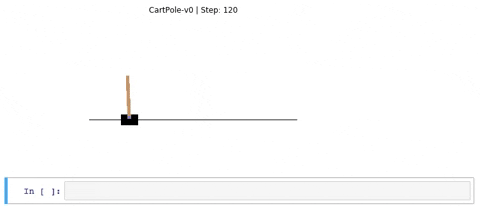
$ xvfb-run -s "-screen 0 1400x900x24" jupyter notebook
import matplotlib.pyplot as plt
%matplotlib inline
from IPython import display
def show_state(env, step=0, info=""):
plt.figure(3)
plt.clf()
plt.imshow(env.render(mode='rgb_array'))
plt.title("%s | Step: %d %s" % (env._spec.id,step, info))
plt.axis('off')
display.clear_output(wait=True)
display.display(plt.gcf())
Note: if your environment is not unwrapped, pass env.env to show_state.
Solution 2:
This GitHub issue gave an answer that worked great for me. It's nice because it doesn't require any additional dependencies (I assume you already have matplotlib) or configuration of the server.
Just run, e.g.:
import gym
import matplotlib.pyplot as plt
%matplotlib inline
env = gym.make('Breakout-v0') # insert your favorite environment
render = lambda : plt.imshow(env.render(mode='rgb_array'))
env.reset()
render()
Using mode='rgb_array' gives you back a numpy.ndarray with the RGB values for each position, and matplotlib's imshow (or other methods) displays these nicely.
Note that if you're rendering multiple times in the same cell, this solution will plot a separate image each time. This is probably not what you want. I'll try to update this if I figure out a good workaround for that.
Update to render multiple times in one cell
Based on this StackOverflow answer, here's a working snippet (note that there may be more efficient ways to do this with an interactive plot; this way seems a little laggy on my machine):
import gym
from IPython import display
import matplotlib.pyplot as plt
%matplotlib inline
env = gym.make('Breakout-v0')
env.reset()
for _ in range(100):
plt.imshow(env.render(mode='rgb_array'))
display.display(plt.gcf())
display.clear_output(wait=True)
action = env.action_space.sample()
env.step(action)
Update to increase efficiency
On my machine, this was about 3x faster. The difference is that instead of calling imshow each time we render, we just change the RGB data on the original plot.
import gym
from IPython import display
import matplotlib
import matplotlib.pyplot as plt
%matplotlib inline
env = gym.make('Breakout-v0')
env.reset()
img = plt.imshow(env.render(mode='rgb_array')) # only call this once
for _ in range(100):
img.set_data(env.render(mode='rgb_array')) # just update the data
display.display(plt.gcf())
display.clear_output(wait=True)
action = env.action_space.sample()
env.step(action)
Solution 3:
I think we should just capture renders as video by using OpenAI Gym wrappers.Monitor
and then display it within the Notebook.
Example:
Dependencies
!apt install python-opengl
!apt install ffmpeg
!apt install xvfb
!pip3 install pyvirtualdisplay
# Virtual display
from pyvirtualdisplay import Display
virtual_display = Display(visible=0, size=(1400, 900))
virtual_display.start()
Capture as video
import gym
from gym import wrappers
env = gym.make("SpaceInvaders-v0")
env = wrappers.Monitor(env, "/tmp/SpaceInvaders-v0")
for episode in range(2):
observation = env.reset()
step = 0
total_reward = 0
while True:
step += 1
env.render()
action = env.action_space.sample()
observation, reward, done, info = env.step(action)
total_reward += reward
if done:
print("Episode: {0},\tSteps: {1},\tscore: {2}"
.format(episode, step, total_reward)
)
break
env.close()
Display within Notebook
import os
import io
import base64
from IPython.display import display, HTML
def ipython_show_video(path):
"""Show a video at `path` within IPython Notebook
"""
if not os.path.isfile(path):
raise NameError("Cannot access: {}".format(path))
video = io.open(path, 'r+b').read()
encoded = base64.b64encode(video)
display(HTML(
data="""
<video alt="test" controls>
<source src="data:video/mp4;base64,{0}" type="video/mp4" />
</video>
""".format(encoded.decode('ascii'))
))
ipython_show_video("/tmp/SpaceInvaders-v0/openaigym.video.4.10822.video000000.mp4")
I hope it helps. ;)