How to control sound of connected external monitor? [duplicate]
Solution 1:
A popular 3rd party software that lets you control the volume of a connected external display is Soundflower. It is a kernel extension.
The installer for the latest signed version with support for macOS Mojave can be downloaded here. If you use Homebrew, you can also install install it by running the command:
brew cask install soundflower
Since it is a kernel extension, you'll need to enable it by going to System Preferences app → Security & Privacy → General and click on Allow.


Next, you'll need to download and install the SoundflowerBed utility. It is the user facing macOS app that will let you control the audio. To install using Homebrew, run the following command:
brew cask install soundflowerbed
You are all set up now. Simply launch the SoundflowerBed app from Launchpad. It is a Menu bar app. Click on the app icon in the Menu bar and select DisplayPort, Thunderbolt or HDMI as the output in the (2ch) list.
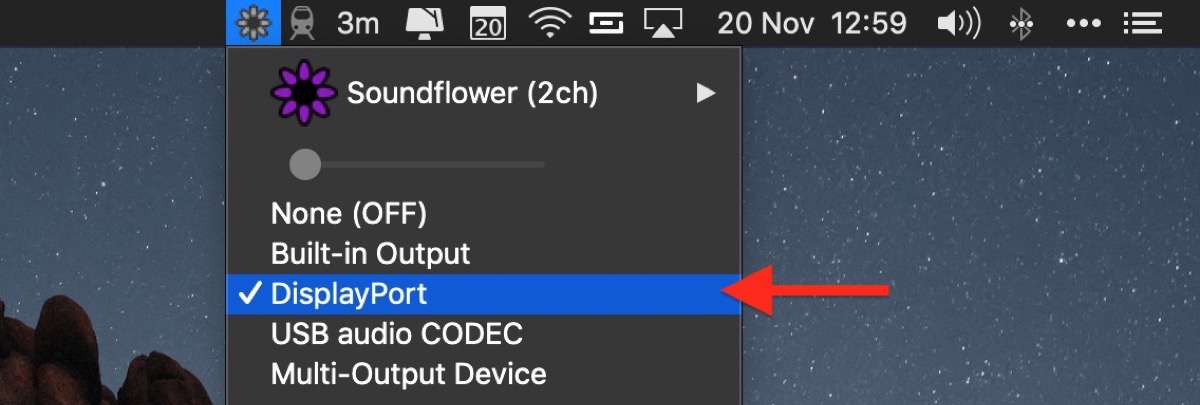
Now, click the volume icon in the Menu bar and choose Soundflower(2ch). You can also make this selection in the Sound System Preference pane.
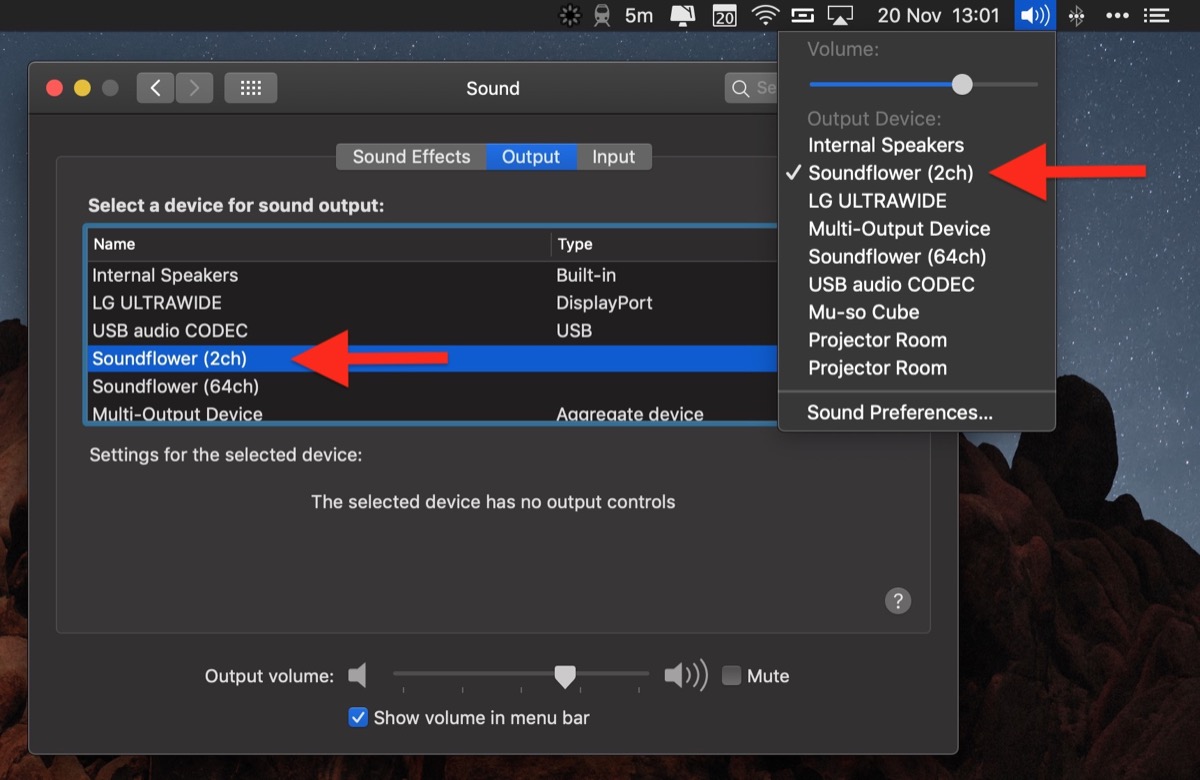
Now, you should be easily able to control the volume of your external display from your MacBook.
Note: Parts of this answer have been taken from the recently published article on MacRumors.