Can't install certain Steam games on ExFAT hard drive [duplicate]
Here is a solution for anyone interested. Seems hooking the internal call to GetVolumeInformation (as suggested in comments) was the right way to go. It appears that steam just checks if the returned filesystem name contains the string "FAT" which would explain why exFAT drives are also affected by this:
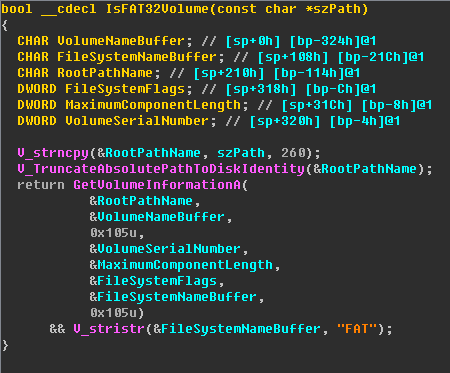
Anyway, I've compiled a dll file which I made available on github. All you need to do is inject the file into Steam.exe and steam will no longer bug you about FAT drives. This should also work for all future releases of the steam client... Hope it helps somebody!
The only thing I can think of is doing a symbolic link to the drive but it would be difficult as you would have to link your steamapps folder and any other config/install folder to the drive. I have also never done symbolic links to an external drive so I don't know how the computer would react when the drive is ejected. This guide should tell you how to use symbolic links. If you do use this, make sure to use a symbolic link and not a hard link as you are linking different volumes.
EDIT: I'm not sure this will work well at all but it's the closest thing I can think of to "tricking" steam. It's probably not the best idea as exFAT is obviously not supported and may cause errors or slow speeds, without taking the external drive and link into account. Steam doesn't support exFAT for a reason but if you must get around it then this is the only solution I can think of.