Set iTerm2 as the ssh:// URL handler
Solution 1:
iTerm2 can set itself as the default SSH handler. In its preferences, go to “Profiles”. Create a profile to handle SSH sessions, or select an existing one. In the “General” section, bottom right, you can select which URL scheme this profile should handle:
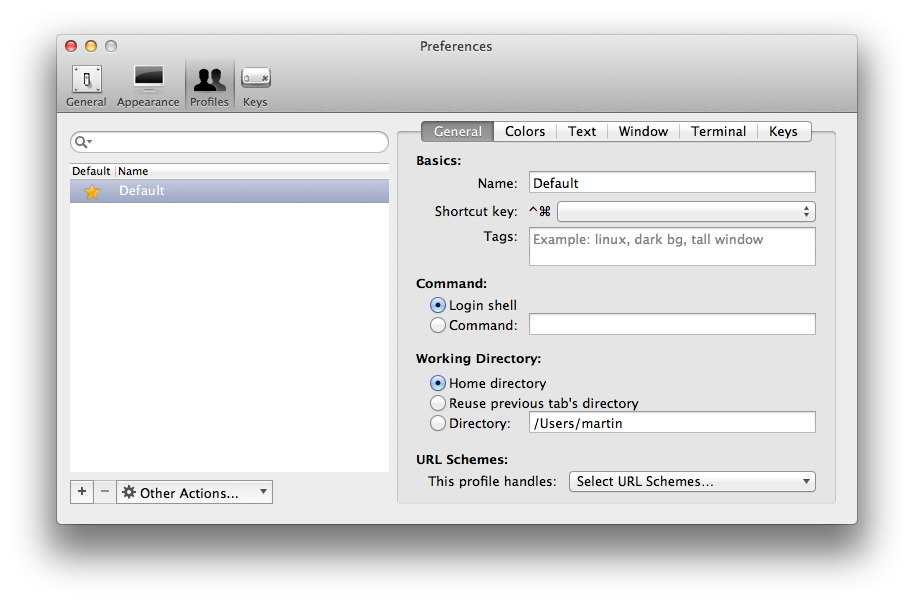
Select SSH. iTerm2 will ask if it is to set itself up as the default SSH handler:
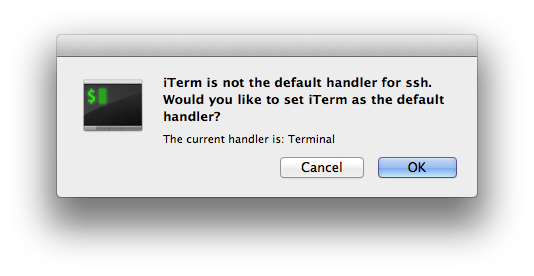
Confirm and you are done. Happy remoting.