Python insert numpy array into sqlite3 database
Solution 1:
You could register a new array data type with sqlite3:
import sqlite3
import numpy as np
import io
def adapt_array(arr):
"""
http://stackoverflow.com/a/31312102/190597 (SoulNibbler)
"""
out = io.BytesIO()
np.save(out, arr)
out.seek(0)
return sqlite3.Binary(out.read())
def convert_array(text):
out = io.BytesIO(text)
out.seek(0)
return np.load(out)
# Converts np.array to TEXT when inserting
sqlite3.register_adapter(np.ndarray, adapt_array)
# Converts TEXT to np.array when selecting
sqlite3.register_converter("array", convert_array)
x = np.arange(12).reshape(2,6)
con = sqlite3.connect(":memory:", detect_types=sqlite3.PARSE_DECLTYPES)
cur = con.cursor()
cur.execute("create table test (arr array)")
With this setup, you can simply insert the NumPy array with no change in syntax:
cur.execute("insert into test (arr) values (?)", (x, ))
And retrieve the array directly from sqlite as a NumPy array:
cur.execute("select arr from test")
data = cur.fetchone()[0]
print(data)
# [[ 0 1 2 3 4 5]
# [ 6 7 8 9 10 11]]
print(type(data))
# <type 'numpy.ndarray'>
Solution 2:
I think that matlab format is a really convenient way to store and retrieve numpy arrays. Is really fast and the disk and memory footprint is quite the same.
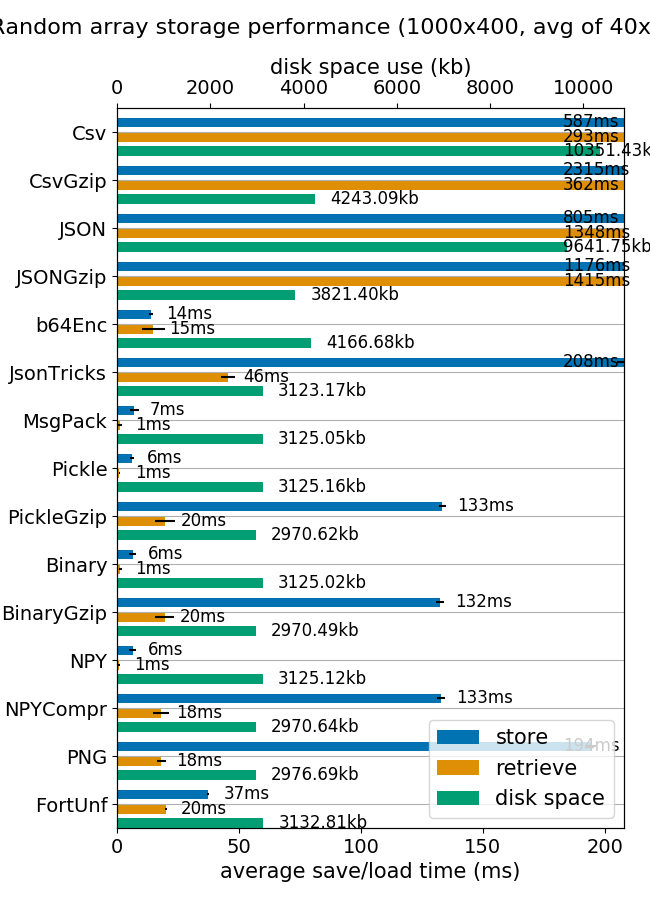
(image from mverleg benchmarks)
But if for any reason you need to store the numpy arrays into SQLite I suggest to add some compression capabilities.
The extra lines from unutbu code is pretty simple
compressor = 'zlib' # zlib, bz2
def adapt_array(arr):
"""
http://stackoverflow.com/a/31312102/190597 (SoulNibbler)
"""
# zlib uses similar disk size that Matlab v5 .mat files
# bz2 compress 4 times zlib, but storing process is 20 times slower.
out = io.BytesIO()
np.save(out, arr)
out.seek(0)
return sqlite3.Binary(out.read().encode(compressor)) # zlib, bz2
def convert_array(text):
out = io.BytesIO(text)
out.seek(0)
out = io.BytesIO(out.read().decode(compressor))
return np.load(out)
The results testing with MNIST database gives were:
$ ./test_MNIST.py
[69900]: 99% remain: 0 secs
Storing 70000 images in 379.9 secs
Retrieve 6990 images in 9.5 secs
$ ls -lh example.db
-rw-r--r-- 1 agp agp 69M sep 22 07:27 example.db
$ ls -lh mnist-original.mat
-rw-r--r-- 1 agp agp 53M sep 20 17:59 mnist-original.mat
```
using zlib, and
$ ./test_MNIST.py
[69900]: 99% remain: 12 secs
Storing 70000 images in 8536.2 secs
Retrieve 6990 images in 37.4 secs
$ ls -lh example.db
-rw-r--r-- 1 agp agp 19M sep 22 03:33 example.db
$ ls -lh mnist-original.mat
-rw-r--r-- 1 agp agp 53M sep 20 17:59 mnist-original.mat
using bz2
Comparing Matlab V5 format with bz2 on SQLite, the bz2 compression is around 2.8, but the access time is quite long comparing to Matlab format (almost instantaneously vs more than 30 secs). Maybe is worthy only for really huge databases where the learning process is much time consuming than access time or where the database footprint is needed to be as small as possible.
Finally note that bipz/zlib ratio is around 3.7 and zlib/matlab requires 30% more space.
The full code if you want to play yourself is:
import sqlite3
import numpy as np
import io
compressor = 'zlib' # zlib, bz2
def adapt_array(arr):
"""
http://stackoverflow.com/a/31312102/190597 (SoulNibbler)
"""
# zlib uses similar disk size that Matlab v5 .mat files
# bz2 compress 4 times zlib, but storing process is 20 times slower.
out = io.BytesIO()
np.save(out, arr)
out.seek(0)
return sqlite3.Binary(out.read().encode(compressor)) # zlib, bz2
def convert_array(text):
out = io.BytesIO(text)
out.seek(0)
out = io.BytesIO(out.read().decode(compressor))
return np.load(out)
sqlite3.register_adapter(np.ndarray, adapt_array)
sqlite3.register_converter("array", convert_array)
dbname = 'example.db'
def test_save_sqlite_arrays():
"Load MNIST database (70000 samples) and store in a compressed SQLite db"
os.path.exists(dbname) and os.unlink(dbname)
con = sqlite3.connect(dbname, detect_types=sqlite3.PARSE_DECLTYPES)
cur = con.cursor()
cur.execute("create table test (idx integer primary key, X array, y integer );")
mnist = fetch_mldata('MNIST original')
X, y = mnist.data, mnist.target
m = X.shape[0]
t0 = time.time()
for i, x in enumerate(X):
cur.execute("insert into test (idx, X, y) values (?,?,?)",
(i, y, int(y[i])))
if not i % 100 and i > 0:
elapsed = time.time() - t0
remain = float(m - i) / i * elapsed
print "\r[%5d]: %3d%% remain: %d secs" % (i, 100 * i / m, remain),
sys.stdout.flush()
con.commit()
con.close()
elapsed = time.time() - t0
print
print "Storing %d images in %0.1f secs" % (m, elapsed)
def test_load_sqlite_arrays():
"Query MNIST SQLite database and load some samples"
con = sqlite3.connect(dbname, detect_types=sqlite3.PARSE_DECLTYPES)
cur = con.cursor()
# select all images labeled as '2'
t0 = time.time()
cur.execute('select idx, X, y from test where y = 2')
data = cur.fetchall()
elapsed = time.time() - t0
print "Retrieve %d images in %0.1f secs" % (len(data), elapsed)
if __name__ == '__main__':
test_save_sqlite_arrays()
test_load_sqlite_arrays()
Solution 3:
This works for me:
import sqlite3 as sql
import numpy as np
import json
con = sql.connect('test.db',isolation_level=None)
cur = con.cursor()
cur.execute("DROP TABLE FOOBAR")
cur.execute("CREATE TABLE foobar (id INTEGER PRIMARY KEY, array BLOB)")
cur.execute("INSERT INTO foobar VALUES (?,?)", (None, json.dumps(np.arange(0,500,0.5).tolist())))
con.commit()
cur.execute("SELECT * FROM FOOBAR")
data = cur.fetchall()
print data
data = cur.fetchall()
my_list = json.loads(data[0][1])