Youtube slow on iPhone over wifi
I received a new iPhone yesterday and connected it to my home Wifi network.
On content heavy sites it runs perfectly fine, but if I use either the Youtube site or the Youtube app I can't watch anything. It takes forever to watch 5 seconds of video.
My first question is, how can I be sure that my phone is using local Wifi for the internet connection and Youtube app (it says connected in the settings, but is there an icon in the display etc. to confirm Wifi connection)?
Any suggestions as to why Youtube runs slow when other heavy sites load without problem?
The wifi icon (click here to see how you could have found about it on your own) is the top bar, right between the carrier and the clock, and it replaces 3G or E. It looks like this: 
Like Alvar said, best way to be sure is getting in Airplane mode and turning wifi on.
As for youtube not working while others do, it's probably blocked. This could be on the wifi or on the iPhone, if it's a company phone with a provisioning profiles blocking it or if it's jailbroken and got a firewall on it. Just check if youtube works on any other device on the same wifi and you'll know for sure where's the issue.
If youtube is just running slow, but it is running, it could also be your other heavy sites are cached. Without more info I can't think of more options for that issue.
If you have a slow download speed then that might be the problem.
This is what you should do.
- Go to the settings and choose "airplane mode" then activate the Wi-fi to force the phone to only use it.
- Now you need to reboot the device by holding the "home" and "sleep/wake" at the same time for about 10 seconds. This resets the ram and gives you the best chances.
Your IPhone 4 has 512 mb ram which is plenty. and you are running 4.2.1 which is ok. (4.3 has a faster JavaScript motor but may give you worse battery life.) Now choose a video clip and play it either from the youtube player or from Safari (it might be faster).
Goodluck!